Project: a working space in OpenStudio where you work on ideas
Checkpoint: a saved version of a project.
Collection: a checkpoint that is available on-chain for sale to collectors
Publish: to turn a checkpoint into a collection
We describe EmProps OpenStudio is an End-to-End creativity platform. What we mean by this is that we provide tools both to generate creative output and then put it out into the world to create value for the creator. What this means in practice is that an artist can sell the work they create in the OpenStudio in the OpenMarket.
This doc is focused on publishing to the OpenMarket on EmProps.ai, but the future vision goes beyond the OpenMarket and beyond blockchain.
We are working to create numerous publication options. These will include other marketplace, hosted galleries, and off-chain destinations such as social media and IRL fabrication and sales. Th
Testnet vs Mainnet
In the upper right hand corner of the screen is the mainnet/testnet toggle
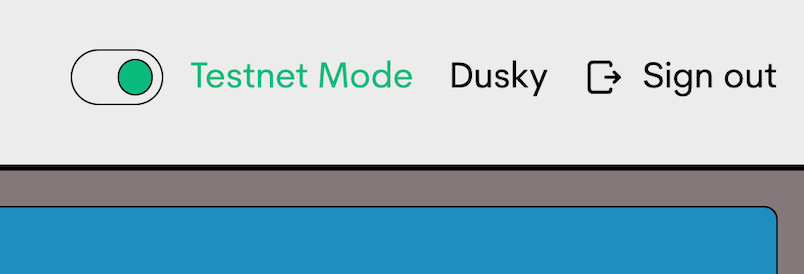
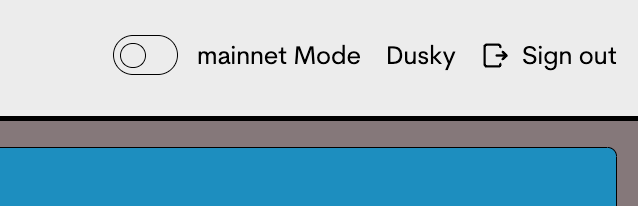
When you publish to testnet you are create a collection either on Tezos Ghostnet or ETH Sepolia and for now is password protected for OpenStudio members. Mainnet is public for everyone to see and its is for real funds.
For the first part of this tutorial we will focus on testnet publishing as it is highly recommended that you experiment on testnet before publishing to mainnet. After going through the process on testnet, we will highlight the differences with mainnet.
Connecting & adding your wallet(s)
When you publish you will first need to connect your wallet. If you haven’t you will see this error:
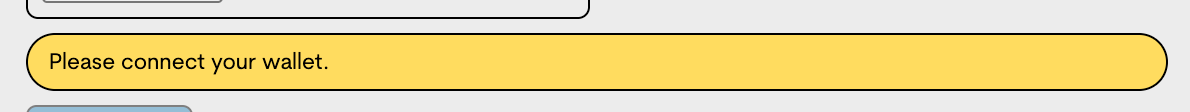
After connecting you may see this error:
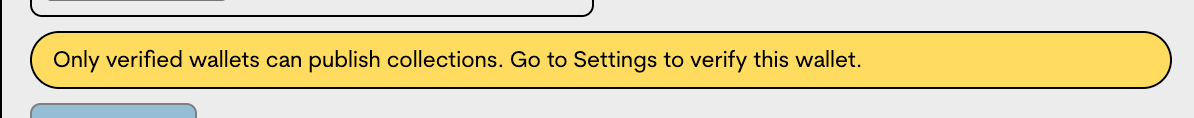
This means that you need to verify and add you wallet to your account in the settings.
Once the connected wallet is added to your account you are ready to publish with it.
Publishing a collection
How to publish a project
- Once you are satisfied with your project look for the publish button located on the bottom right
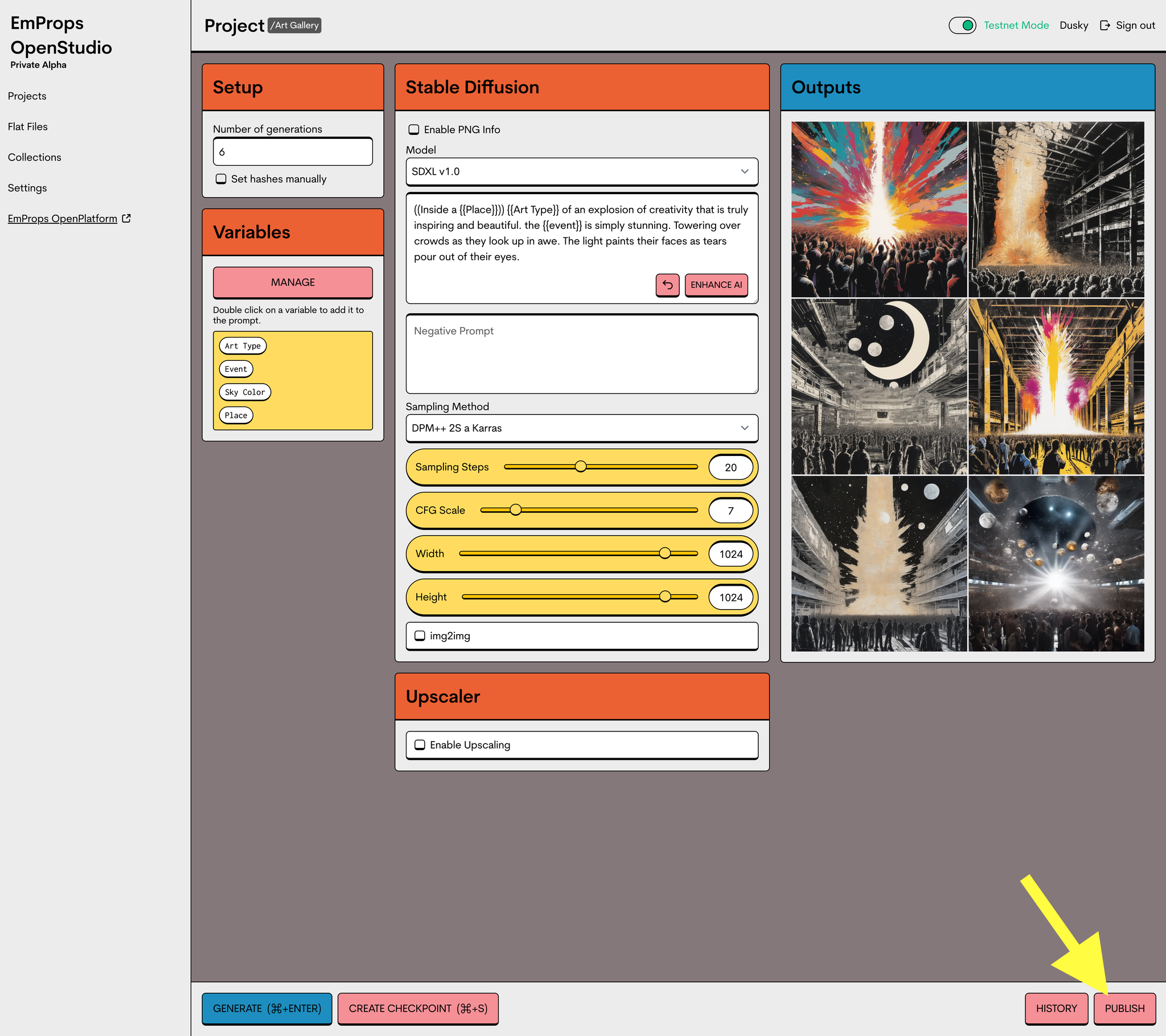
- Connect your wallet
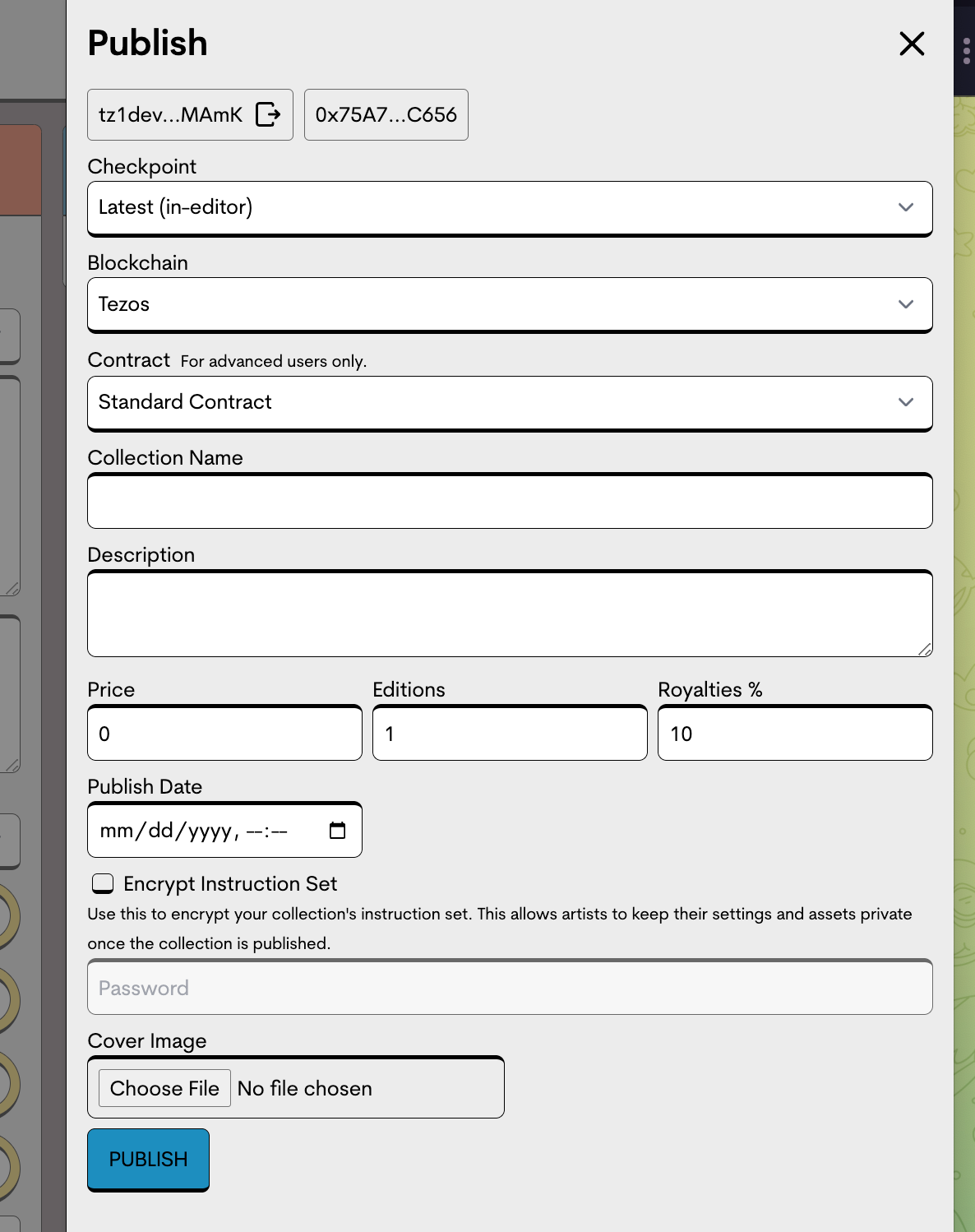
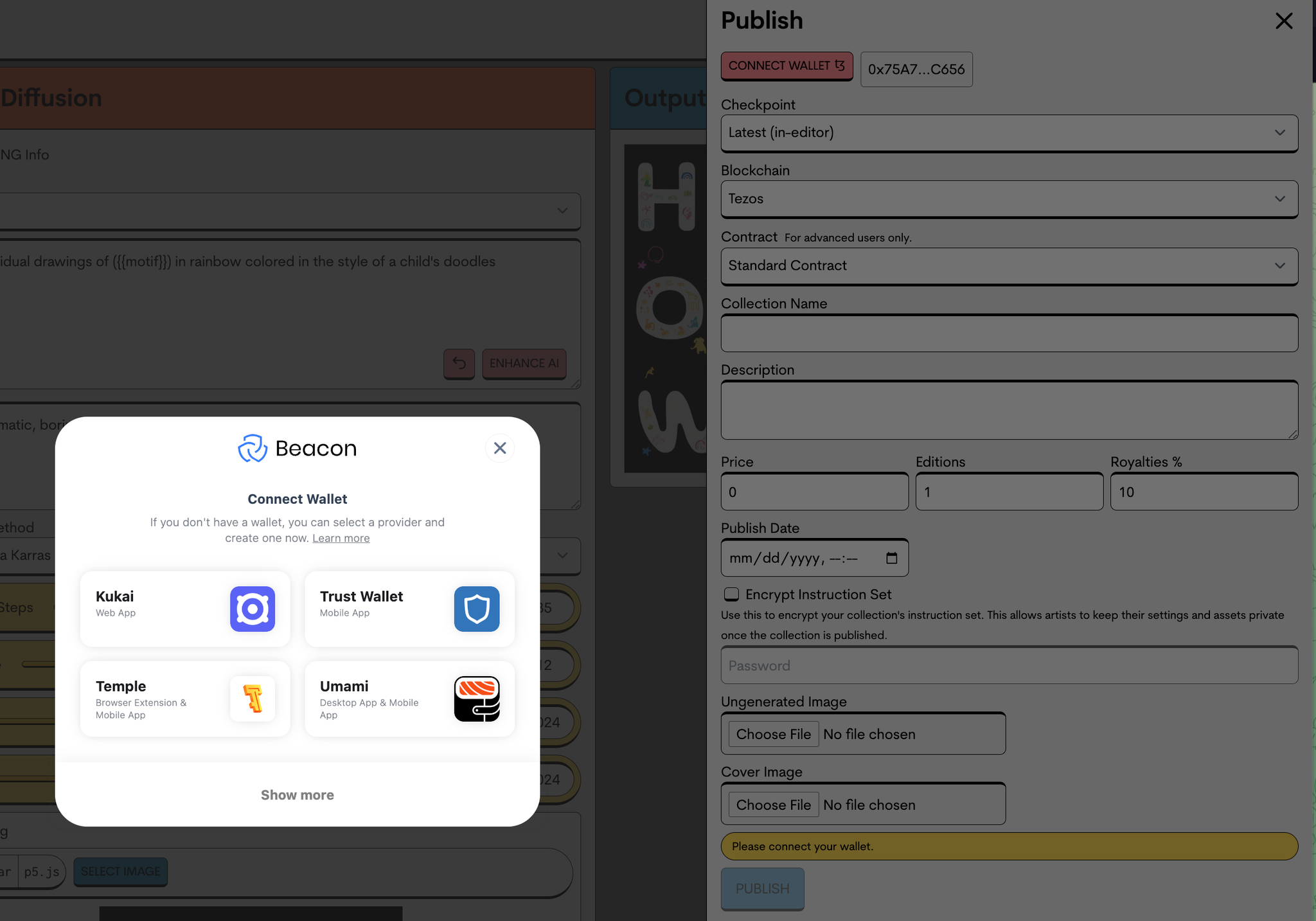
- Notes about the fields
- Checkpoint
- Here you can select a specific checkpoint, or you can publish the current state of the project.
- Blockchain
- We currently support Tezos and Ethereum
- Contract
- This can be ignored for the time being. Publishing Long-Form collections currently only has one contract option
- Collection Name
- The name of your collection
- Description
- Price
- whole number in of Tez or ETH
- Editions
- Royalties
- Royalties currently can only go to the artist. Split Royalties are coming in the future
- Publish Date
- For immediate select Today. If you want to schedule in the future you can do that here
- Encrypted Instruction Set
- This will store the instructions for the collection on chain in an ecrypted state. Only the artist can decrypt using the password they write. This password can not be recovered.
- Cover Image
- This is an image that will show up in the grid for projects.
It is important to note that you CANNOT EDIT COLLECTION INFO after you have published. Publishing creates a collection in a smart contract and the information it saves is immutable (it can’t be edited).
