Publishing a project is the process of actually minting your Open Studio creation onto the blockchain. In this case publishing is pushed to the Tezos Ghostnet and onto our test site https://testnet.emprops.ai/.
- What this is good for
- Steps to publish
How to publish a project
- Once you are satisfied with your project look for the publish button located on the bottom right
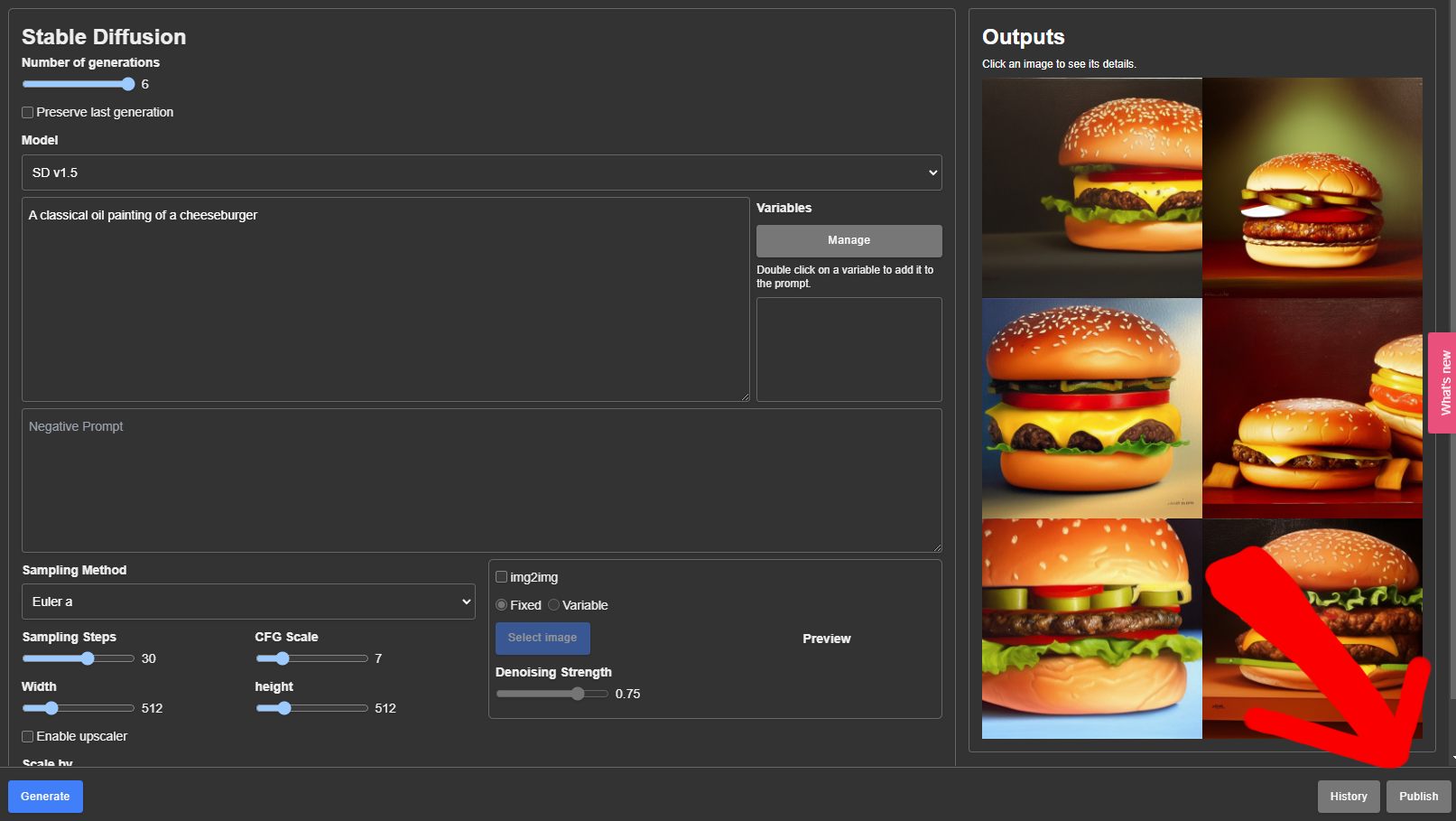
- You will have to be logged into your Ghostnet Tezos or Etherium wallet, and from here you will find a few fields to modify:
- Project Name - The name of your project.
- Description - A description of your project. You can include any additional context in here.
- Note: At the moment, the project names and descriptions are limited to basic text characters.
- Price - Set the price of each edition, ensuring that you take into account the price in tezos or etherium.
- Editions - Set the total number of editions to be minted from your project
- Royalty %
- note: EmProps takes zero royalties from the artists.
- Cover Image :
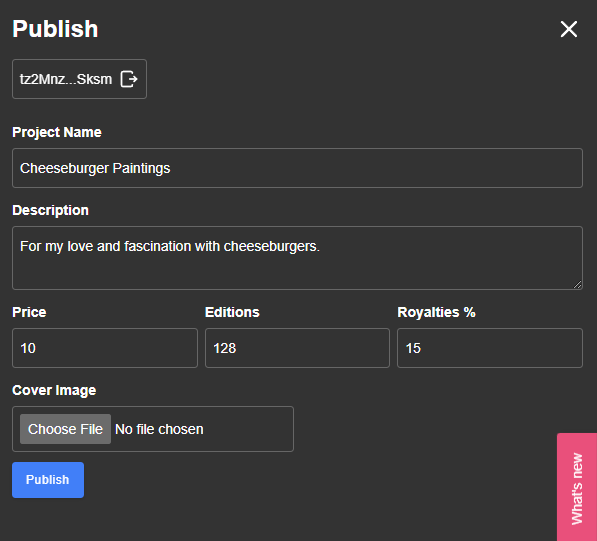
- Once you have filled out your project details simply hit Publish and accept the transaction once it appears in your wallet app.
- Your work will now appear on the website and can be minted! https://testnet.emprops.ai/community-projects
